Work from Home and Stay Productive
ADHD, Productivity, and Working from Home
Jeff Copper
Productivity is about efficiency. It's about using the right tools for the job and focusing on the most effective processes. When I'm coaching anyone around productivity, I find it useful to step into the right mindset. From there, we can objectively look at when and why we are most productive.
During the COVID-19 pandemic, I’ve been coaching many people who are trying to adjust to working at home for the first time or for an extended period. With each client, I guide the conversation to focus on what they can do to most closely simulate their at-work environment, because that environment supports their current “best-practices” level of productivity. This means having the right tools. Often I find people using a laptop at home when they normally operate off three monitors at work, however. They have a printer in another room or no printer at all, when at work their printer is an arm’s length away. At work, they can spread out, while at home their work surfaces are confined and limited. Screen sharing programs with whiteboard capabilities, which are standard fare in the office, often are not being used at home.
These differences may seem inconsequential, but they have big, real-world effects because those with ADHD struggle with working memory. Small screens, no printer, and limited workspace makes executive functioning more taxing. The more effort they must make to concentrate or the more steps they must take to perform a task, the more inclined those with ADHD are to find an escape, to be distracted by anything that will get them out of working or thinking. Many resist getting the right tools because it costs money, never thinking about the costs in both time and money of lost productivity when they don’t have the right tools to work efficiently.
Simulate your office environment
For those with ADHD, normal interaction with people can be another huge productivity boost, the way it is for them in a work environment. When working remotely, those with ADHD too often succumb to communicating via email, text, chat, or instant message. Both email and text are useful tools but are very inefficient for collaborating, learning, or gaining clarity because they strip away nonverbal communication. As a result, email and text tend to be less thorough, require more mental effort, and lead to drawn-out communications as you must reacquaint yourself with where they are in the conversation with each back-and-forth of the messaging process. This feeds the urge to escape by any distraction.
To simulate the work environment, I have coached many adults with ADHD to get on an all-day Zoom video conference. This type of Zoom conference is not an all-day meeting, it’s a way to visually connect and have ad hoc communications throughout the day. Here you can see your team and engage with them. You can easily see if someone is available, ask questions, and talk through problems. You will be more efficient because you can talk through decisions. You are not bogged down by extended email conversations that span hours or days and require you to familiarize yourself again and again with where you are in each discussion. Of course, this kind of Zoom conference would not be feasible for all types of work or businesses. One option would be to set up something like this with coworkers who agree it would be helpful for them, too.
This bears repeating: If things are less taxing to your working memory and minimize friction (the number of steps to complete a task or communicate with someone), it lessens the temptation to escape to something else. It makes it easier to regulate attention.
Having eyeballs with your team also heightens your sense of being at work and the need to be productive. It elevates your level of accountability and professionalism. If you’re spending the day with your work team, you’re not going to encounter the temptations that might exist if you’re working on the couch or in your bedroom. And it helps to keep your coworkers in their routine, too.
Build structure and routines
There needs to be a level of structure associated with your work environment and your workday. You wake up, groom yourself, eat, commute, and start work at a scheduled time. You attend meetings, join conference calls, and engage in ad hoc communications as needed. You break for lunch, return to your desk, wrap up your day, commute home, and unwind. That daily routine is often a necessary structure that keeps those who are “time blind” on time and on task. Simulating that daily routine when you work from home is just as necessary, perhaps more so.
Getting up, grooming, eating, and commuting to your dedicated workspace—free from personal business and distractions—is vital. Ideally, this space will have a door that can be closed. The closed door signals to others in the home that you are working and should not be disturbed. It also provides a barrier that keeps you in your designated workspace, which is key.
Formally scheduling and breaking for lunch with coworkers or friends can be simulated via video chat. Such things sound small, but often informal chats with coworkers on break lead to clarity and insights. Then return to your dedicated workspace at a scheduled time and work through your day till you wrap up at a predetermined quitting time. And don’t bring your work home. Keep work at your dedicated workspace; define a separate area for personal business and leisure activities.
“The sun doesn’t rotate around the earth but without the right technology (or perspective) it looks like it does,” is one of my favorite sayings. One of my greatest coaching insights is that 80 percent of procrastination arises from ambiguity: You don’t know what to do, you don’t know where something is (the internet is an infinite place; just because it is out there doesn’t mean you know where it is), you don’t know how to do something, you don’t know what someone wants, or you don’t know what to pay attention to. Whether through meetings, demonstrations, whiteboards, or phone calls, face-to-face interactions are often the most efficient means to get clarity. In other words, they are the most productive ways to get things done. Getting your PhD on a website isn’t productive if someone else can quickly give you the knowledge or direction you need to accomplish a task. Simulating your workplace as I’ve described facilitates action and reduces the number of steps needed to gain clarity and to move forward.
Simulating a work environment at home requires a fair amount of work, time, and money. But which is better: plowing a field with a mule or using an air-conditioned state-of-the-art tractor with a plow? Being productive is about creating the right structure, getting the right tools, and minimizing the number of steps. Having clarity is key to productivity. Focus on tools, resources, and personal interactions that remove ambiguity. In the end, productivity at home starts with a proper mindset.
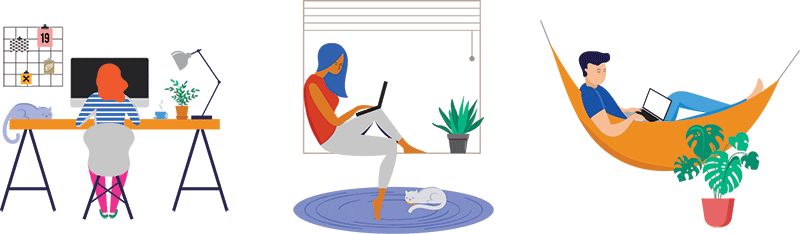
Jeff Copper, MBA, PCC, PCAC, is an ADHD coach, founder of DIG Coaching Practice, and the host of Attention Talk Radio and Attention Talk Video. He coaches his clients to help them realize their potential in business and personally. Having learned to manage attention and deal with his own challenges, Copper developed his anatomy of attention construct to help his clients control their attention and move past barriers. He holds an MBA from the University of Tampa, professional designations from ICF and PAAC, and certifications from ADD Coach Academy and Coaches Training Institute. Copper serves on the editorial advisory board of Attention magazine

